To get started with Amazon Virtual Private Cloud (Amazon VPC), you create a VPC and subnets. For a general overview of Amazon VPC, see What is Amazon VPC?.
Topics
- VPC and Subnet Basics
- VPC and Subnet Sizing
- Subnet Routing
- Subnet Security
- Connections with Your Local Network and Other VPCs
- Working with VPCs and Subnets
- CLI Overview
VPC and Subnet Basics
A virtual private cloud (VPC) is a virtual network dedicated to your AWS account. It is logically isolated from other virtual networks in the AWS Cloud. You can launch your AWS resources, such as Amazon EC2 instances, into your VPC.
When you create a VPC, you must specify a range of IPv4 addresses for the VPC in the form of a Classless Inter-Domain Routing (CIDR) block; for example, 10.0.0.0/16. For more information about CIDR notation, see RFC 4632.
The following diagram shows a new VPC with an IPv4 CIDR block, and the main route table.
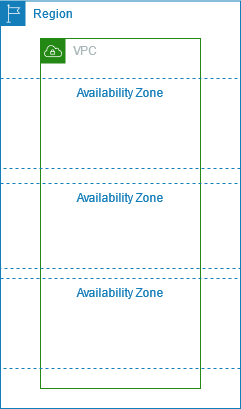
When you create a VPC, it spans all the Availability Zones in the region. After creating a VPC, you can add one or more subnets in each Availability Zone. When you create a subnet, you specify the CIDR block for the subnet, which is a subset of the VPC CIDR block. Each subnet must reside entirely within one Availability Zone and cannot span zones. Availability Zones are distinct locations that are engineered to be isolated from failures in other Availability Zones. By launching instances in separate Availability Zones, you can protect your applications from the failure of a single location. We assign a unique ID to each subnet.
You can also optionally assign an IPv6 CIDR block to your VPC, and assign IPv6 CIDR blocks to your subnets.
The following diagram shows a VPC that has been configured with subnets in multiple Availability Zones. 1A, 1B, 2A, and 3A are instances in your VPC. An IPv6 CIDR block is associated with the VPC, and an IPv6 CIDR block is associated with subnet 1. An Internet gateway enables communication over the Internet, and a virtual private network (VPN) connection enables communication with your corporate network.
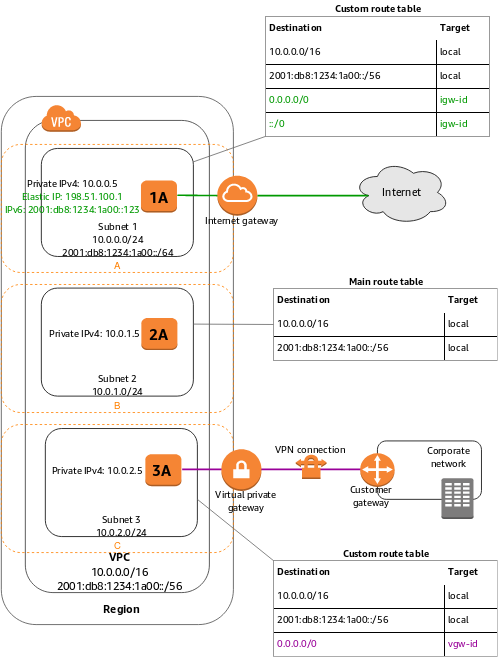
If a subnet’s traffic is routed to an Internet gateway, the subnet is known as a public subnet. In this diagram, subnet 1 is a public subnet. If you want your instance in a public subnet to communicate with the Internet over IPv4, it must have a public IPv4 address or an Elastic IP address (IPv4). For more information about public IPv4 addresses, see Public IPv4 Addresses. If you want your instance in the public subnet to communicate with the Internet over IPv6, it must have an IPv6 address.
If a subnet doesn’t have a route to the Internet gateway, the subnet is known as a private subnet. In this diagram, subnet 2 is a private subnet.
If a subnet doesn’t have a route to the Internet gateway, but has its traffic routed to a virtual private gateway for a VPN connection, the subnet is known as a VPN-only subnet. In this diagram, subnet 3 is a VPN-only subnet. Currently, we do not support IPv6 traffic over a VPN connection.
For more information, see Scenarios and Examples, Internet Gateways, or Adding a Hardware Virtual Private Gateway to Your VPC.
Note
Regardless of the type of subnet, the internal IPv4 address range of the subnet is always private—we do not announce the address block to the Internet.
You have a limit on the number of VPCs and subnets you can create in your account. For more information, see Amazon VPC Limits.
VPC and Subnet Sizing
Amazon VPC supports IPv4 and IPv6 addressing, and has different CIDR block size limits for each. By default, all VPCs and subnets must have IPv4 CIDR blocks—you can’t change this behavior. You can choose whether to associate an IPv6 CIDR block with your VPC.
VPC and Subnet Sizing for IPv4
You can assign a single CIDR block to a VPC. The allowed block size is between a /16 netmask and /28 netmask. In other words, the VPC can contain from 16 to 65,536 IP addresses.
When you create a VPC, we recommend that you specify a CIDR block (of /16 or smaller) from the private IPv4 address ranges as specified in RFC 1918:
10.0.0.0–10.255.255.255(10/8 prefix)172.16.0.0–172.31.255.255(172.16/12 prefix)192.168.0.0–192.168.255.255(192.168/16 prefix)
You can create a VPC with a publicly routable CIDR block that falls outside of the private IPv4 address ranges specified in RFC 1918; however, for the purposes of this documentation, we refer to private IP addresses as the IPv4 addresses that are within the CIDR range of your VPC.
You can’t change the size of a VPC after you create it. If your VPC is too small to meet your needs, create a new, larger VPC, and then migrate your instances to the new VPC. To do this, create AMIs from your running instances, and then launch replacement instances in your new, larger VPC. You can then terminate your old instances, and delete your smaller VPC. For more information, see Deleting Your VPC.
The CIDR block of a subnet can be the same as the CIDR block for the VPC (for a single subnet in the VPC), or a subset (for multiple subnets). The allowed block size is between a /28 netmask and /16 netmask. If you create more than one subnet in a VPC, the CIDR blocks of the subnets cannot overlap.
For example, if you create a VPC with CIDR block 10.0.0.0/24, it supports 256 IP addresses. You can break this CIDR block into two subnets, each supporting 128 IP addresses. One subnet uses CIDR block 10.0.0.0/25 (for addresses 10.0.0.0 – 10.0.0.127) and the other uses CIDR block 10.0.0.128/25 (for addresses 10.0.0.128 – 10.0.0.255).
There are many tools available to help you calculate subnet CIDR blocks; for example, see http://www.subnet-calculator.com/cidr.php. Also, your network engineering group can help you determine the CIDR blocks to specify for your subnets.
The first four IP addresses and the last IP address in each subnet CIDR block are not available for you to use, and cannot be assigned to an instance. For example, in a subnet with CIDR block 10.0.0.0/24, the following five IP addresses are reserved:
10.0.0.0: Network address.10.0.0.1: Reserved by AWS for the VPC router.10.0.0.2: Reserved by AWS. The IP address of the DNS server is always the base of the VPC network range plus two; however, we also reserve the base of each subnet range plus two. For more information, see Amazon DNS Server.10.0.0.3: Reserved by AWS for future use.10.0.0.255: Network broadcast address. We do not support broadcast in a VPC, therefore we reserve this address.
VPC and Subnet Sizing for IPv6
You can associate a single IPv6 CIDR block with an existing VPC in your account, or when you create a new VPC. The CIDR block uses a fixed prefix length of /56. You cannot choose the range of addresses or the IPv6 CIDR block size; we assign the block to your VPC from Amazon’s pool of IPv6 addresses.
If you’ve associated an IPv6 CIDR block with your VPC, you can associate an IPv6 CIDR block with an existing subnet in your VPC, or when you create a new subnet. A subnet’s IPv6 CIDR block uses a fixed prefix length of /64.
For example, you create a VPC and specify that you want to associate an IPv6 CIDR block with the VPC. Amazon assigns the following IPv6 CIDR block to your VPC: 2001:db8:1234:1a00::/56. You can create a subnet and associate an IPv6 CIDR block from this range; for example, 2001:db8:1234:1a00::/64.
You can disassociate an IPv6 CIDR block from a subnet, and you can disassociate an IPv6 CIDR block from a VPC. After you’ve disassociated an IPv6 CIDR block from a VPC, you cannot expect to receive the same CIDR if you associate an IPv6 CIDR block with your VPC again later.
Subnet Routing
Each subnet must be associated with a route table, which specifies the allowed routes for outbound traffic leaving the subnet. Every subnet that you create is automatically associated with the main route table for the VPC. You can change the association, and you can change the contents of the main route table. For more information, see Route Tables.
In the previous diagram, the route table associated with subnet 1 routes all IPv4 traffic (0.0.0.0/0) and IPv6 traffic (::/0) to an Internet gateway (for example, igw-1a2b3c4d). Because instance 1A has an IPv4 Elastic IP address and instance 1B has an IPv6 address, they can be reached from the Internet over IPv4 and IPv6 respectively.
Note
(IPv4 only) The Elastic IPv4 address or public IPv4 address that’s associated with your instance is accessed through the Internet gateway of your VPC. Traffic that goes through a VPN connection between your instance and another network traverses a virtual private gateway, not the Internet gateway, and therefore does not access the Elastic IPv4 address or public IPv4 address.
The instance 2A can’t reach the Internet, but can reach other instances in the VPC. You can allow an instance in your VPC to initiate outbound connections to the Internet over IPv4 but prevent unsolicited inbound connections from the Internet using a network address translation (NAT) gateway or instance. Because you can allocate a limited number of Elastic IP addresses, we recommend that you use a NAT device if you have more instances that require a static public IP address. For more information, see NAT. To initiate outbound-only communication to the Internet over IPv6, you can use an egress-only Internet gateway. For more information, see Egress-Only Internet Gateways.
The route table associated with subnet 3 routes all IPv4 traffic (0.0.0.0/0) to a virtual private gateway (for example, vgw-1a2b3c4d). Instance 3A can reach computers in the corporate network over the VPN connection.
Subnet Security
AWS provides two features that you can use to increase security in your VPC: security groups and network ACLs. Security groups control inbound and outbound traffic for your instances, and network ACLs control inbound and outbound traffic for your subnets. In most cases, security groups can meet your needs; however, you can also use network ACLs if you want an additional layer of security for your VPC. For more information, see Security.
By design, each subnet must be associated with a network ACL. Every subnet that you create is automatically associated with the VPC’s default network ACL. You can change the association, and you can change the contents of the default network ACL. For more information, see Network ACLs.
You can create a flow log on your VPC or subnet to capture the traffic that flows to and from the network interfaces in your VPC or subnet. You can also create a flow log on an individual network interface. Flow logs are published to CloudWatch Logs. For more information, see VPC Flow Logs.
Connections with Your Local Network and Other VPCs
You can optionally set up a connection between your VPC and your corporate or home network. If you have an IPv4 address prefix in your VPC that overlaps with one of your networks’ prefixes, any traffic to the network’s prefix is dropped. For example, let’s say that you have the following:
- A VPC with CIDR block
10.0.0.0/16 - A subnet in that VPC with CIDR block
10.0.1.0/24 - Instances running in that subnet with IP addresses
10.0.1.4and10.0.1.5 - On-premises host networks using CIDR blocks
10.0.37.0/24and10.1.38.0/24
When those instances in the VPC try to talk to hosts in the 10.0.37.0/24 address space, the traffic is dropped because 10.0.37.0/24 is part of the larger prefix assigned to the VPC (10.0.0.0/16). The instances can talk to hosts in the 10.1.38.0/24 space because that block isn’t part of 10.0.0.0/16.
You can also create a VPC peering connection between your VPCs, or with a VPC in another AWS account. A VPC peering connection enables you to route traffic between the VPCs using private IP addresses; however, you cannot create a VPC peering connection between VPCs that have overlapping CIDR blocks. For more information, see Amazon VPC Peering Guide.
We therefore recommend that you create a VPC with a CIDR range large enough for expected future growth, but not one that overlaps with current or expected future subnets anywhere in your corporate or home network, or that overlaps with current or future VPCs.
We currently do not support VPN connections over IPv6.
Working with VPCs and Subnets
You can create a VPC and subnets using the Amazon VPC console. The following procedures are for manually creating a VPC and subnets. You also have to manually add gateways and routing tables. Alternatively, you can use the Amazon VPC wizard to create a VPC plus its subnets, gateways, and routing tables in one step.
To get started with Amazon Virtual Private Cloud (Amazon VPC), you create a VPC and subnets. For a general overview of Amazon VPC, see What is Amazon VPC?.
Topics
VPC and Subnet Basics
A virtual private cloud (VPC) is a virtual network dedicated to your AWS account. It is logically isolated from other virtual networks in the AWS Cloud. You can launch your AWS resources, such as Amazon EC2 instances, into your VPC.
When you create a VPC, you must specify a range of IPv4 addresses for the VPC in the form of a Classless Inter-Domain Routing (CIDR) block; for example, 10.0.0.0/16. For more information about CIDR notation, see RFC 4632.
The following diagram shows a new VPC with an IPv4 CIDR block, and the main route table.
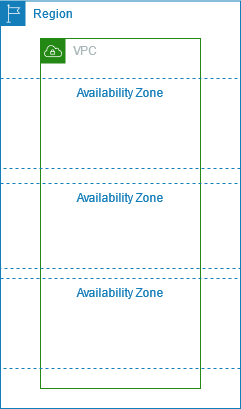
When you create a VPC, it spans all the Availability Zones in the region. After creating a VPC, you can add one or more subnets in each Availability Zone. When you create a subnet, you specify the CIDR block for the subnet, which is a subset of the VPC CIDR block. Each subnet must reside entirely within one Availability Zone and cannot span zones. Availability Zones are distinct locations that are engineered to be isolated from failures in other Availability Zones. By launching instances in separate Availability Zones, you can protect your applications from the failure of a single location. We assign a unique ID to each subnet.
You can also optionally assign an IPv6 CIDR block to your VPC, and assign IPv6 CIDR blocks to your subnets.
The following diagram shows a VPC that has been configured with subnets in multiple Availability Zones. 1A, 1B, 2A, and 3A are instances in your VPC. An IPv6 CIDR block is associated with the VPC, and an IPv6 CIDR block is associated with subnet 1. An Internet gateway enables communication over the Internet, and a virtual private network (VPN) connection enables communication with your corporate network.
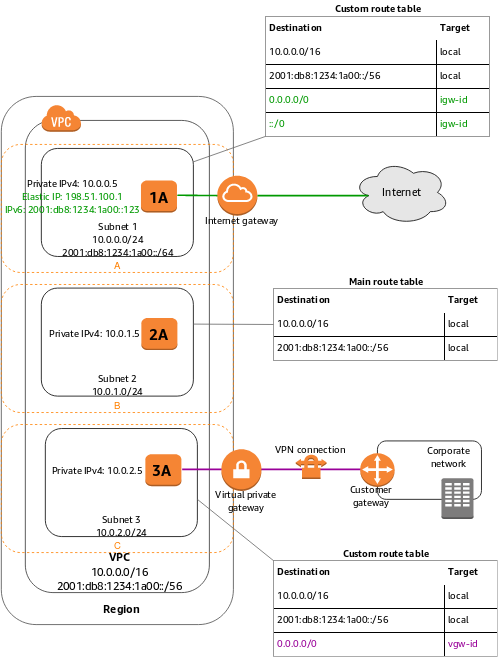
If a subnet’s traffic is routed to an Internet gateway, the subnet is known as a public subnet. In this diagram, subnet 1 is a public subnet. If you want your instance in a public subnet to communicate with the Internet over IPv4, it must have a public IPv4 address or an Elastic IP address (IPv4). For more information about public IPv4 addresses, see Public IPv4 Addresses. If you want your instance in the public subnet to communicate with the Internet over IPv6, it must have an IPv6 address.
If a subnet doesn’t have a route to the Internet gateway, the subnet is known as a private subnet. In this diagram, subnet 2 is a private subnet.
If a subnet doesn’t have a route to the Internet gateway, but has its traffic routed to a virtual private gateway for a VPN connection, the subnet is known as a VPN-only subnet. In this diagram, subnet 3 is a VPN-only subnet. Currently, we do not support IPv6 traffic over a VPN connection.
For more information, see Scenarios and Examples, Internet Gateways, or Adding a Hardware Virtual Private Gateway to Your VPC.
Note
Regardless of the type of subnet, the internal IPv4 address range of the subnet is always private—we do not announce the address block to the Internet.
You have a limit on the number of VPCs and subnets you can create in your account. For more information, see Amazon VPC Limits.
VPC and Subnet Sizing
Amazon VPC supports IPv4 and IPv6 addressing, and has different CIDR block size limits for each. By default, all VPCs and subnets must have IPv4 CIDR blocks—you can’t change this behavior. You can choose whether to associate an IPv6 CIDR block with your VPC.
VPC and Subnet Sizing for IPv4
You can assign a single CIDR block to a VPC. The allowed block size is between a /16 netmask and /28 netmask. In other words, the VPC can contain from 16 to 65,536 IP addresses.
When you create a VPC, we recommend that you specify a CIDR block (of /16 or smaller) from the private IPv4 address ranges as specified in RFC 1918:
10.0.0.0–10.255.255.255(10/8 prefix)172.16.0.0–172.31.255.255(172.16/12 prefix)192.168.0.0–192.168.255.255(192.168/16 prefix)
You can create a VPC with a publicly routable CIDR block that falls outside of the private IPv4 address ranges specified in RFC 1918; however, for the purposes of this documentation, we refer to private IP addresses as the IPv4 addresses that are within the CIDR range of your VPC.
You can’t change the size of a VPC after you create it. If your VPC is too small to meet your needs, create a new, larger VPC, and then migrate your instances to the new VPC. To do this, create AMIs from your running instances, and then launch replacement instances in your new, larger VPC. You can then terminate your old instances, and delete your smaller VPC. For more information, see Deleting Your VPC.
The CIDR block of a subnet can be the same as the CIDR block for the VPC (for a single subnet in the VPC), or a subset (for multiple subnets). The allowed block size is between a /28 netmask and /16 netmask. If you create more than one subnet in a VPC, the CIDR blocks of the subnets cannot overlap.
For example, if you create a VPC with CIDR block 10.0.0.0/24, it supports 256 IP addresses. You can break this CIDR block into two subnets, each supporting 128 IP addresses. One subnet uses CIDR block 10.0.0.0/25 (for addresses 10.0.0.0 – 10.0.0.127) and the other uses CIDR block 10.0.0.128/25 (for addresses 10.0.0.128 – 10.0.0.255).
There are many tools available to help you calculate subnet CIDR blocks; for example, see http://www.subnet-calculator.com/cidr.php. Also, your network engineering group can help you determine the CIDR blocks to specify for your subnets.
The first four IP addresses and the last IP address in each subnet CIDR block are not available for you to use, and cannot be assigned to an instance. For example, in a subnet with CIDR block 10.0.0.0/24, the following five IP addresses are reserved:
10.0.0.0: Network address.10.0.0.1: Reserved by AWS for the VPC router.10.0.0.2: Reserved by AWS. The IP address of the DNS server is always the base of the VPC network range plus two; however, we also reserve the base of each subnet range plus two. For more information, see Amazon DNS Server.10.0.0.3: Reserved by AWS for future use.10.0.0.255: Network broadcast address. We do not support broadcast in a VPC, therefore we reserve this address.
VPC and Subnet Sizing for IPv6
You can associate a single IPv6 CIDR block with an existing VPC in your account, or when you create a new VPC. The CIDR block uses a fixed prefix length of /56. You cannot choose the range of addresses or the IPv6 CIDR block size; we assign the block to your VPC from Amazon’s pool of IPv6 addresses.
If you’ve associated an IPv6 CIDR block with your VPC, you can associate an IPv6 CIDR block with an existing subnet in your VPC, or when you create a new subnet. A subnet’s IPv6 CIDR block uses a fixed prefix length of /64.
For example, you create a VPC and specify that you want to associate an IPv6 CIDR block with the VPC. Amazon assigns the following IPv6 CIDR block to your VPC: 2001:db8:1234:1a00::/56. You can create a subnet and associate an IPv6 CIDR block from this range; for example, 2001:db8:1234:1a00::/64.
You can disassociate an IPv6 CIDR block from a subnet, and you can disassociate an IPv6 CIDR block from a VPC. After you’ve disassociated an IPv6 CIDR block from a VPC, you cannot expect to receive the same CIDR if you associate an IPv6 CIDR block with your VPC again later.
Subnet Routing
Each subnet must be associated with a route table, which specifies the allowed routes for outbound traffic leaving the subnet. Every subnet that you create is automatically associated with the main route table for the VPC. You can change the association, and you can change the contents of the main route table. For more information, see Route Tables.
In the previous diagram, the route table associated with subnet 1 routes all IPv4 traffic (0.0.0.0/0) and IPv6 traffic (::/0) to an Internet gateway (for example, igw-1a2b3c4d). Because instance 1A has an IPv4 Elastic IP address and instance 1B has an IPv6 address, they can be reached from the Internet over IPv4 and IPv6 respectively.
Note
(IPv4 only) The Elastic IPv4 address or public IPv4 address that’s associated with your instance is accessed through the Internet gateway of your VPC. Traffic that goes through a VPN connection between your instance and another network traverses a virtual private gateway, not the Internet gateway, and therefore does not access the Elastic IPv4 address or public IPv4 address.
The instance 2A can’t reach the Internet, but can reach other instances in the VPC. You can allow an instance in your VPC to initiate outbound connections to the Internet over IPv4 but prevent unsolicited inbound connections from the Internet using a network address translation (NAT) gateway or instance. Because you can allocate a limited number of Elastic IP addresses, we recommend that you use a NAT device if you have more instances that require a static public IP address. For more information, see NAT. To initiate outbound-only communication to the Internet over IPv6, you can use an egress-only Internet gateway. For more information, see Egress-Only Internet Gateways.
The route table associated with subnet 3 routes all IPv4 traffic (0.0.0.0/0) to a virtual private gateway (for example, vgw-1a2b3c4d). Instance 3A can reach computers in the corporate network over the VPN connection.
Subnet Security
AWS provides two features that you can use to increase security in your VPC: security groups and network ACLs. Security groups control inbound and outbound traffic for your instances, and network ACLs control inbound and outbound traffic for your subnets. In most cases, security groups can meet your needs; however, you can also use network ACLs if you want an additional layer of security for your VPC. For more information, see Security.
By design, each subnet must be associated with a network ACL. Every subnet that you create is automatically associated with the VPC’s default network ACL. You can change the association, and you can change the contents of the default network ACL. For more information, see Network ACLs.
You can create a flow log on your VPC or subnet to capture the traffic that flows to and from the network interfaces in your VPC or subnet. You can also create a flow log on an individual network interface. Flow logs are published to CloudWatch Logs. For more information, see VPC Flow Logs.
Connections with Your Local Network and Other VPCs
You can optionally set up a connection between your VPC and your corporate or home network. If you have an IPv4 address prefix in your VPC that overlaps with one of your networks’ prefixes, any traffic to the network’s prefix is dropped. For example, let’s say that you have the following:
- A VPC with CIDR block
10.0.0.0/16 - A subnet in that VPC with CIDR block
10.0.1.0/24 - Instances running in that subnet with IP addresses
10.0.1.4and10.0.1.5 - On-premises host networks using CIDR blocks
10.0.37.0/24and10.1.38.0/24
When those instances in the VPC try to talk to hosts in the 10.0.37.0/24 address space, the traffic is dropped because 10.0.37.0/24 is part of the larger prefix assigned to the VPC (10.0.0.0/16). The instances can talk to hosts in the 10.1.38.0/24 space because that block isn’t part of 10.0.0.0/16.
You can also create a VPC peering connection between your VPCs, or with a VPC in another AWS account. A VPC peering connection enables you to route traffic between the VPCs using private IP addresses; however, you cannot create a VPC peering connection between VPCs that have overlapping CIDR blocks. For more information, see Amazon VPC Peering Guide.
We therefore recommend that you create a VPC with a CIDR range large enough for expected future growth, but not one that overlaps with current or expected future subnets anywhere in your corporate or home network, or that overlaps with current or future VPCs.
We currently do not support VPN connections over IPv6.
Working with VPCs and Subnets
You can create a VPC and subnets using the Amazon VPC console. The following procedures are for manually creating a VPC and subnets. You also have to manually add gateways and routing tables. Alternatively, you can use the Amazon VPC wizard to create a VPC plus its subnets, gateways, and routing tables in one step.
