Cumulative Update 9 for Exchange Server 2016
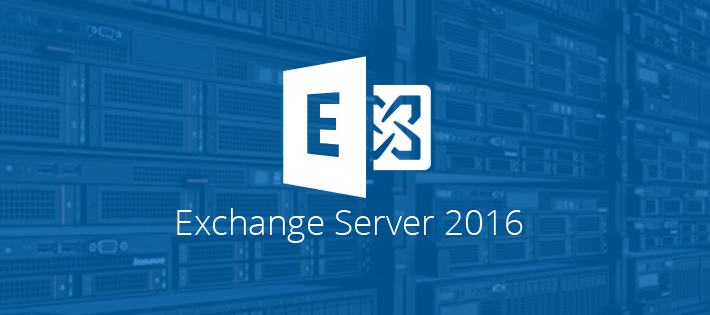
Cumulative Update 9 for Microsoft Exchange Server 2016 was released on March 20, 2018. This cumulative update includes fixes for non-security issues and all previously released fixes for security and non-security issues. These fixes will also be included in later cumulative updates for Exchange Server 2016.
This update also includes new daylight saving time (DST) updates for Exchange Server 2016. For more information about DST.
Issues that this cumulative update fixes
This cumulative update fixes the issues that are described in the following Microsoft Knowledge Base articles:
- 4058297 Hybrid free/busy lookups fail between Exchange Server 2016 CU8 and O365
- 4099849 Can’t remove a mobile device through OWA options in Exchange Server 2016
- 4054513 Mailbox usage status bar in OWA displays incorrect mailbox usage
- 4055433 User is added to an entire series when accepting a single instance through Exchange ActiveSync
- 4057216 Health mailbox’s password is exposed in logs for a failed probe in Exchange Server 2016 and 2013
- 4058373 “A parameter cannot be found” error when you run Install-AntiSpamAgents.ps1 in Exchange Server 2016 CU7
- 4058379 All cross-forest meeting updates have to be accepted again in Exchange Server 2016 and 2013
- 4058383 Exchange Control Panel (ECP) redirection fails in Exchange Server 2016
- 4058384 Get-CalendarDiagnosticAnalysis shows DateTime in 12-hour clock in Exchange Server 2016 and 2013
- 4058399 Disabling a mailbox can’t remove legacyExchangeDN from user’s properties in Exchange Server 2016
- 4073094 Emails outside a UID range are returned when you request for emails by using IMAP
- 4073095 “550 5.6.0 CAT.InvalidContent.Exception” and email isn’t delivered in Exchange Server 2016 and 2013
- 4073104 PIN can be reset on a Unified Messaging (UM)-enabled mailbox for a user outside a scoped OU
- 4073103 The Enable-Mailbox cmdlet doesn’t block migrated users from provisioning in Exchange Server 2016
- 4073107 Language can’t be changed when a user from a child domain tries to change language in OWA
- 4073111 Can’t access a CAS website such as OWA/ECP/Autodiscover in Exchange Server 2016
- 4073110 You can’t access OWA or ECP after you install Exchange Server 2016 CU8
- 4073109 Search-MailboxAuditLog -ShowDetails not showing all messages in Exchange Server 2016
- 4073114 “ADOperationException” error when OWA text verification fails in Exchange Server 2016
- 4073214 Can’t enable OWA offline access in Exchange Server 2016
- 4073531 CultureNotFoundException when selecting a LCID 4096 language in OWA for Exchange Server 2016
- 4076520 MatchSubdomains isn’t usable for Set-AcceptedDomain in Exchange Server 2016
- 4076741 Incorrect NDR when an administrator deletes a message from a queue in Exchange Server 2016
- 4077655 Event ID 258 “Unable to determine the installed file” after you uninstall Windows PowerShell 2.0
- 4057290 Incorrect user is returned in the ECP when one user’s display name matches another user’s alias
- 4058372 Blank page in Exchange Admin Center Audit Log in Exchange Server 2016
- 4058382 Can’t retrieve time slot information about private calendar items as a delegate on another user’s account in Exchange Server 2016
- 4058401 Administrator audit logging does not record Set-ServerComponentState cmdlet details in Exchange Server 2013 or 2016 environment
- 4073097 Monitoring probes of ECP.Proxy health checks fail on all CAS roles in Exchange Server 2013 and 2016
- 4073098 The ETS and EXS groups are incorrectly granted “SeDebugPrivilege” in Exchange Server 2016 on-premises
- 4073108 “There was a problem loading your options” error when a user accesses OWA Voice Mail options in Exchange Server 2016
- 4077924 Store Worker process crashes when you move, restore, or repair mailboxes that have issues with the logical index within the database in Exchange Server 2016
- 4091453 Update improves linguistics features and CJK handling for search in Exchange Server 2016
- 4073392 Description of the security update for Microsoft Exchange: March 13, 2018.
Notes
- The Cumulative Update 9 package can be used to run a new installation of Exchange Server 2016 or to upgrade an existing Exchange Server 2016 installation to Cumulative Update 9.
- You don’t have to install any previously released Exchange Server 2016 cumulative updates or service packs before you install Cumulative Update 9.
Microsoft Download Center
 Download Cumulative Update 9 for Exchange Server 2016 (KB4055222) now.
Download Cumulative Update 9 for Exchange Server 2016 (KB4055222) now. Download Exchange Server 2016 CU9 UM Language Packs now.
Download Exchange Server 2016 CU9 UM Language Packs now.
Known issues in this cumulative update
After you install Cumulative Update 9 for Exchange Server 2016, the Accept button disappears in the invitation email message of a shared calendar in Outlook Web App (OWA). Therefore, you cannot add the shared calendar by clicking the Accept button directly. To work around this issue, you can use one of the following methods:
- Open the invitation from the Notifications pane in OWA.
- Add the shared calendar manually in OWA. For more information, see How to open a shared calendar from an Outlook sharing invitation.
- Open the invitation in Outlook, and then add the shared calendar.
